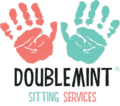Get Started
Your Peace of Mind Starts Here
- Click the SUBMIT button and you will receive a Getting Started email. Attached will be the New Family form. After thoroughly reading the emails, please complete the packet and email back to us.
- After you submit the form, we will send you the New Family Packet to complete.
- This is NOT a booking request, this is just inquiring on how to get started with the service.
- Once New Family Packet is received, follow the booking instructions from the email and text in your request to 813-606-0129. (Do not call to request/book a sitter)
- We start working on your request as soon as its received and will provide you with profile of the sitters that are available and allow you the choice in picking the sitter you feel would be the best fit for your family.
- The sitter arrives on requested date, and you are kid-free for a few hours!!
- Please allow 3-5 business days for a response. Do NOT call prior to reading the Getting started email.
- Follow us on social media.